Introduction to Background Sync
Background sync is a technology that enables web applications to carry out tasks in the background, ensuring that your app continues to function smoothly even with intermittent or poor connectivity. Whether you're dealing with chat messages, emails, or data uploads, background sync ensures these actions are completed once a stable connection is available. This article will cover the fundamentals of background sync, including how it works, its types, and best practices for implementation.
Key Takeaways
Background Sync uses service workers to enable seamless data synchronization, ensuring user actions are completed even with intermittent connectivity.
One-off and periodic background syncs improve user experience by allowing web applications to send data and fetch updates automatically when connectivity is restored or at scheduled intervals, respectively.
Effective implementation of background sync includes permission management, testing under various network conditions, and adhering to best practices like progressive enhancement and optimizing sync timing for user convenience.
Understanding Background Sync
Background synchronization is a game-changer for applications dealing with poor connectivity. It ensures that user actions, like sending messages or uploading photos, are completed once connectivity is restored, thus improving the overall offline experience. This technology is especially crucial in handling intermittent network connections, allowing deferred actions until a stable connection is available.
At the heart of background sync are service workers, scripts that run independently of the app’s active use. They listen for sync events and execute tasks in the background, ensuring user actions are only sent when a stable network connection is established. This means your app can continue to function smoothly, even when offline, by queueing tasks and executing them once the network is back.
One-off Background Sync
One-off background sync is a powerful tool that allows web applications to perform actions once the internet connection is reestablished. This type of sync is essential for applications that need to send data in the background, significantly improving user experience by reducing wait times.
Imagine you’re using a chat app and you send a message while offline. With one-off sync, your message is queued and sent automatically when the connectivity is restored, ensuring seamless communication.
This capability is not just about convenience; it’s about providing a reliable and responsive user experience, regardless of network conditions.
How One-off Sync Works
The SyncManager interface is the backbone of one-off background sync. It allows you to register background sync tasks that will be executed when the device is back online. The process begins with the sync.register() method, which registers a new sync event, enabling apps to retry actions once connectivity is restored.
Service workers play a crucial role here. They listen for sync events and can execute code to handle tasks once the network is back. For example, when a user tries to send a message without connectivity, the message is stored and sent in the background once the internet is available again.
To manage these sync events, you add an event listener for ‘sync’ to the service worker instance. The event.waitUntil() method is then used to handle the syncing process by taking a promise-returning function that keeps the service worker alive until the operation completes. This ensures that tasks like sending information to the server are only attempted when a stable connection is present.
Use Cases for One-off Sync
One-off sync is incredibly versatile and can be applied to various scenarios. Take Emojoy, an emoji-only chat app, which effectively uses one-off sync to send messages in the background, ensuring users can communicate even when offline. Similarly, email apps allow users to compose and send emails without an active internet connection, relying on one-off sync to deliver messages once online.
Common data types that benefit from one-off sync include chat messages, emails, document updates, and photo uploads. This capability is crucial for applications that need to provide a seamless experience, allowing users to perform actions without worrying about connectivity.
In essence, one-off sync is about ensuring that user actions are completed, regardless of when or where they are initiated. It enhances the reliability and responsiveness of web applications, making them more user-friendly and efficient.
Periodic Background Sync
Periodic background sync is another powerful feature that allows web applications to fetch updated content at regular intervals without requiring the user to go online. This functionality is enabled by the Periodic Background Sync API, which ensures that your app can stay up-to-date with the latest information through auto sync.
The browser controls when these periodic sync events execute, taking into account factors like the device’s battery state and network availability. This means that your app can provide fresh content at optimal times, enhancing the user experience without draining resources unnecessarily.
Setting Up Periodic Sync
To establish periodic synchronization, you must define a minimum interval. Additionally, a unique tag name is required. This ensures that each sync task is distinct and does not interfere with others. Before registration, it’s essential to check if the service worker and SyncManager are supported by the browser.
Once you’ve confirmed support, you can register periodic sync tasks using a unique tag name within the service worker context. The minimum interval for these tasks is usually set to a day in milliseconds, but this can be adjusted based on your application’s needs. The syncEvent.registration object provides details about the sync event registration, helping you manage and track these tasks effectively.
Obtaining permission for the Periodic Background Sync API requires can be more challenging compared to the basic Background Sync API. However, once set up, periodic sync operates by downloading data in the background, ensuring fresh content is available when the user is online.
Managing Periodic Sync Events
Managing periodic sync events effectively can greatly improve user experience and reduce server load during data updates. Synchronizing at optimal intervals is crucial for balancing resource usage and keeping data fresh. For example, scheduling sync events during off-peak hours can enhance user experience by reducing the load on network resources.
Timing for sync events should be strategically organized to minimize any negative impact on user experience, particularly regarding network performance. Coalescing multiple sync events into a single operation can significantly improve performance by reducing the load on servers. This approach not only optimizes resource usage but also ensures that users have access to the most up-to-date information.
Synchronization times can also be optimized based on user behavior, aligning with their daily routines for better efficiency. This means that your app can deliver fresh content at times when users are most likely to engage with it, enhancing the overall experience.
Limitations of Periodic Sync
Despite its benefits, periodic sync has its limitations. It’s designed for regular content updates in web applications and may not be suitable for time-sensitive tasks due to its inherently delayed nature. Understanding these limitations is crucial for determining when to use periodic sync effectively.
For critical or urgent tasks, developers should consider alternative synchronization methods. While periodic sync is excellent for ensuring regular updates, tasks that require immediate action may need a different approach to ensure timely execution.
Permissions for Background Sync
Permissions play a critical role in background sync functionality. The Background Synchronization API allows tasks to be postponed until a stable network connection is available. However, user permission is required to perform both one-off and periodic background synchronization.
Requiring user permission can sometimes create a poor experience, but it is necessary to ensure that the background sync tasks are executed without compromising user privacy.
To check if the periodic sync API is supported, you can test if ServiceWorkerRegistration has a periodicSync property. Similarly, to determine if the background sync API is supported, check if the BackgroundFetchManager constructor exists.
Distinguishing Between Permissions
It’s important to distinguish between the permissions required for different types of background sync. A sync request can be made using a ServiceWorkerRegistration. You also need to provide a unique tag name for the request. To find out if the Background Sync API is supported, inspect the ServiceWorkerRegistration object for a sync property.
Permissions are essential for both sync and periodicSync APIs to function effectively. It is crucial for the Background Sync API that the service worker remains active throughout the entire data transfer. This requirement ensures proper handling of the transfer process. This ensures that the synchronization tasks are completed reliably.
Enhancing Offline Experience with Background Sync
Effective use of support background sync can significantly enhance user engagement and app performance, particularly in environments with unstable internet connections. By ensuring that data is reliably transferred, even during unstable conditions, background sync enhances the overall user experience.
Background sync enables offline capabilities for applications, allowing users to send data without an immediate connection. This evolution of background sync event technology promises to integrate more effectively with offline experiences, improving user engagement and connectivity.
Caching Strategies
Caching and utilizing IndexedDB are essential strategies for storing data locally until synchronization can occur. When a data communication fails due to connectivity or service issues, the app stores the action in an ‘outbox’ for later retry. These strategies ensure a seamless user experience by managing data efficiently, even during connectivity challenges.
IndexedDB can be utilized to store data temporarily until background synchronization occurs. This approach helps in maintaining the integrity of user actions and ensures that no data is lost during connectivity issues.
User Notifications
Notifications generated through the Notifications API can alert users when background synchronization tasks are completed. This enhances user engagement by keeping them informed about the status of their actions.
Notifications can also be customized to include actionable buttons, allowing users to trigger specific actions directly. This level of interaction not only informs users but also empowers them to engage with the app more effectively.
Testing Background Sync

Testing background sync is essential to ensure applications function properly under various network conditions. Techniques to simulate offline scenarios include using browser dev tools to throttle network settings or disconnecting from the network intentionally to observe sync behavior.
Common issues when testing background sync include missed sync events or unexpected errors due to network fluctuations. These can be debugged through logging and monitoring network requests. Ensuring robust background sync functionality involves thorough testing, regular updates to service workers, and addressing user feedback regarding sync performance.
Simulating Offline Scenarios
In Chrome DevTools, selecting ‘Offline’ from the Network tab allows developers to simulate offline scenarios effectively. This feature helps in testing the background sync functionality under real-world conditions.
Additionally, using airplane mode to disconnect from the network can provide a practical way to test offline scenarios. This ensures that the background sync features perform as expected, even when connectivity is lost.
Debugging Sync Issues
The rejection of a sync event signals that the sync failed. One-off background sync retries failed actions by scheduling another sync and waiting for connectivity, using exponential back-off. This approach ensures that data is eventually transmitted, even if initial attempts fail.
Periodic background sync activity can be logged in the event log table in DevTools. This helps in monitoring and debugging sync issues, ensuring that the synchronization process is reliable and efficient.
Best Practices for Implementing Background Sync
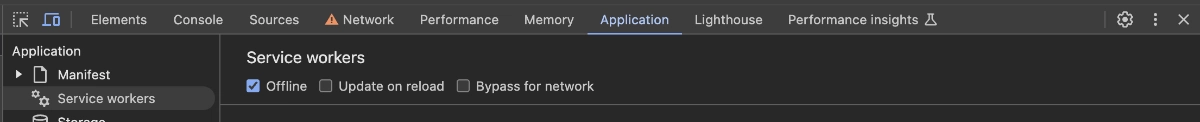
Implementing background sync effectively requires adherence to best practices. Testing background sync in real-world network conditions is crucial to ensure reliability. Tools like Chrome DevTools can simulate various network scenarios, helping developers fine-tune their implementations.
Common sync issues can often be resolved by implementing retry logic for error handling during background sync operations. Strategies like exponential back-off help manage sync failures, ensuring data is eventually transmitted. Incorporating these practices will enhance the efficiency and robustness of your background sync functionalities.
Progressive Enhancement
Progressive enhancement is an essential approach when implementing background sync. This method ensures that web applications remain functional even if advanced features like background sync are not available. By building applications that degrade gracefully, you can ensure a consistent user experience across various browsers.
Utilizing a Progressive Web App allows web applications to leverage background sync features where available while maintaining basic functionality in unsupported environments. This approach promotes a resilient and versatile application design that caters to a broader audience.
Optimizing Sync Timing
Optimizing sync timing is critical for minimizing disruption and maximizing efficiency. Sync events should be scheduled to correspond with active user times, reducing the impact on user experience. User agents optimize synchronization times by running syncs according to user schedules, such as morning alarms.
To further reduce wakeups, user agents may coalesce synchronizations, minimizing disruptions and enhancing overall performance. By strategically timing sync events, you can ensure that your application remains responsive and efficient.
Future of Background Sync

The future of background sync is closely tied to the evolution of Progressive Web Apps (PWAs), which leverage modern web capabilities to deliver app-like experiences. As PWAs continue to rise, background sync is likely to evolve towards more advanced sync engines that offer real-time collaboration and enhanced offline capabilities.
These developments promise to make web applications more robust and user-friendly, ensuring seamless data synchronization even in challenging connectivity scenarios. The integration of background sync with emerging web technologies will pave the way for more sophisticated and reliable web experiences.
Emerging APIs
Emerging APIs like Background Fetch are designed to improve offline data synchronization and enhance user experiences. Background Fetch allows web applications to continue downloading large files even when they’re not in the foreground, which is particularly beneficial for apps that need to download music or video content for offline use.
These new APIs facilitate better management of network requests, enabling applications to handle data synchronization more effectively. As these technologies mature, they will provide developers with powerful tools for improving data management in web applications, ensuring users always have access to the most current information.
Industry Trends
The future of background sync promises enhanced capabilities to manage data more effectively, contributing to smoother user experiences and greater application reliability. Emerging APIs, such as Background Fetch, are expected to allow more advanced synchronization techniques, providing developers with powerful tools for improving data management in web applications.
As these trends continue to develop, we can expect to see more sophisticated and reliable web experiences that seamlessly integrate background sync features. This will ultimately lead to better connectivity, enhanced offline capabilities, and more robust applications.
Integrated Background Sync Support for CMS Platforms like WordPress and Joomla
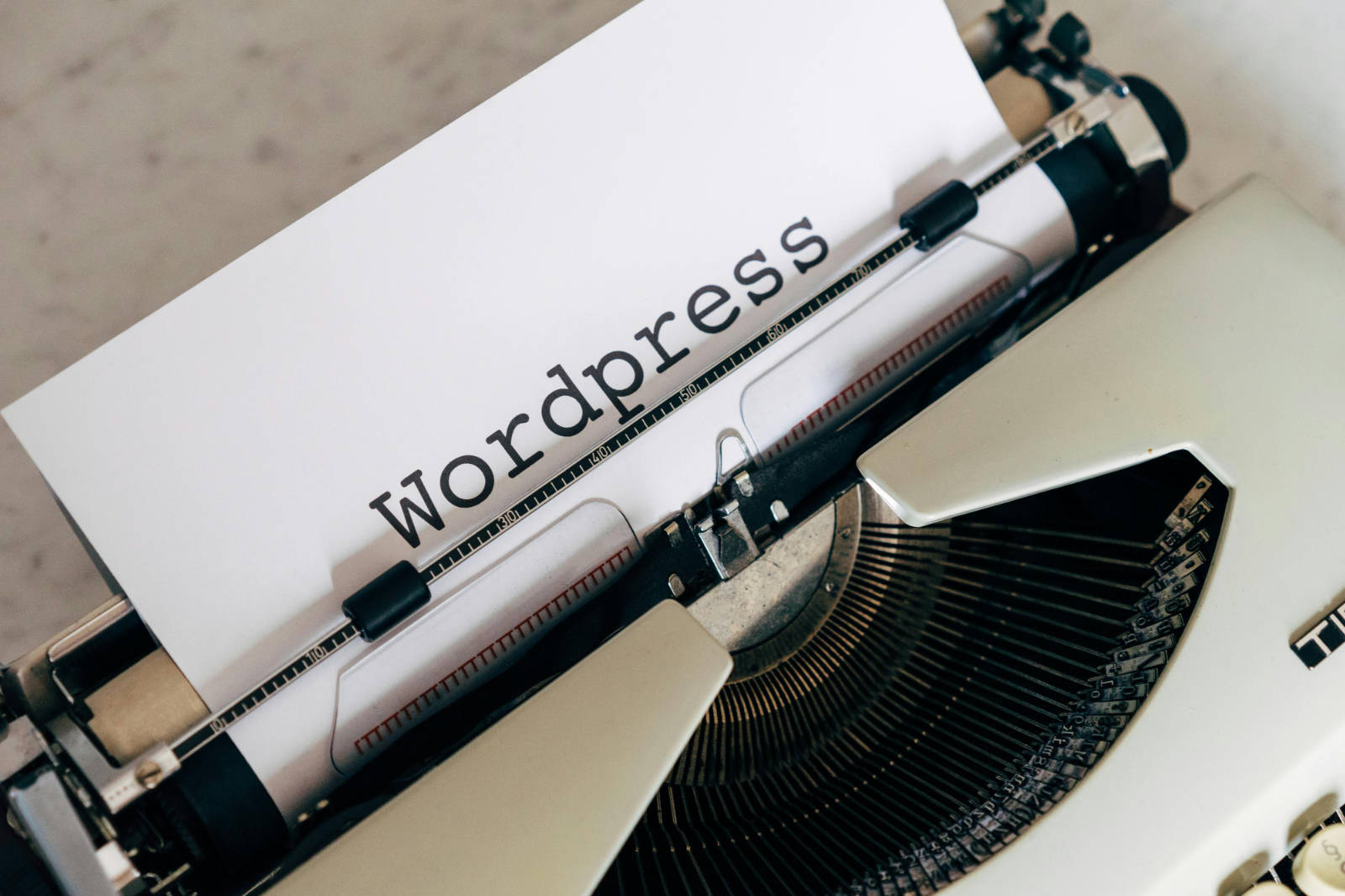
Wordpress PWA and miTT PWA for Joomla leverages the power of background sync to provide a seamless user experience. By utilizing both one-off and periodic background sync, miTT PWA ensures that users can interact with the app without worrying about connectivity issues.
Periodic Sync for Updates
To keep the app's content fresh and up-to-date, miTT PWA employs periodic background sync. This feature allows the app to fetch the latest updates at regular intervals, ensuring that users always have access to the most current information. By scheduling sync events during optimal times, miTT PWA minimizes resource usage while maximizing efficiency.Enhancing Offline Capabilities
With the integration of background sync, Joomla PWA and miTT PWA for WordPress significantly improves offline capabilities. Users can continue to interact with the app, send messages, and upload data without an active internet connection. The app stores these actions locally and synchronizes them once connectivity is restored, providing a smooth and uninterrupted user experience.
By implementing these background sync features, miTT PWA delivers a robust and user-friendly application that performs reliably even in challenging connectivity scenarios.
Summary
In summary, mastering background sync involves understanding its various types, from one-off syncs for immediate actions to periodic syncs for regular updates. Implementing these features effectively can significantly enhance user engagement and app performance, especially in offline or poor connectivity scenarios. We’ve explored the mechanics of background sync, provided practical examples, and shared best practices for optimizing sync timing and managing permissions.
The future of background sync looks promising with the rise of PWAs and emerging APIs like Background Fetch. These advancements will enable more sophisticated and reliable web experiences, ensuring seamless data synchronization even in challenging connectivity scenarios. Embrace these technologies to create more resilient and user-friendly applications.
Frequently Asked Questions (FAQ)
The main purpose of background synchronization is to enhance offline experiences by enabling actions to be completed automatically once connectivity is restored, thereby ensuring a seamless user experience.
One-off background sync operates by utilizing the SyncManager interface to register tasks that are executed when the device reconnects to the internet. This allows service workers to listen for sync events and manage tasks effectively once network connectivity is restored.
"One-off sync is frequently used in chat apps and email clients to send messages and emails once a connection is restored. It is also used for updating documents and uploading photos. This feature helps users stay connected and ensures that their content is always current without needing manual intervention."
Periodic sync is limited by its inherent delays, making it unsuitable for time-sensitive tasks. For critical or urgent needs, alternative synchronization methods should be utilized.
Caching strategies enhance the offline experience by storing data locally, allowing for efficient access and synchronization even without connectivity. This creates a seamless experience for users regardless of their network status.
More articles about PWA (Progressive Web App)
Progressive Web App indispensable for any website?
A PWA offers many advantages over a classic website.
Launch a Joomla PWA
Realization of the Progressive Web App with push messages in Joomla for a local authority.
15 tips for optimizing a PWA
Here are 15 suggestions for enhancing a Progressive Web App (PWA) to deliver a seamless native app experience.