miTT PWA
(Progresive Web App)
for Wordpress and Joomla
Transform your website into a mobile app effortlessly with PWA technology
Empower Your Website in a new space with PWA:
Unlocking New Possibilities
for Wordpress and Joomla
miTT PWA for Wordpress
Get Wordpress PWA now!miTT PWA for Joomla
Get Joomla PWA now!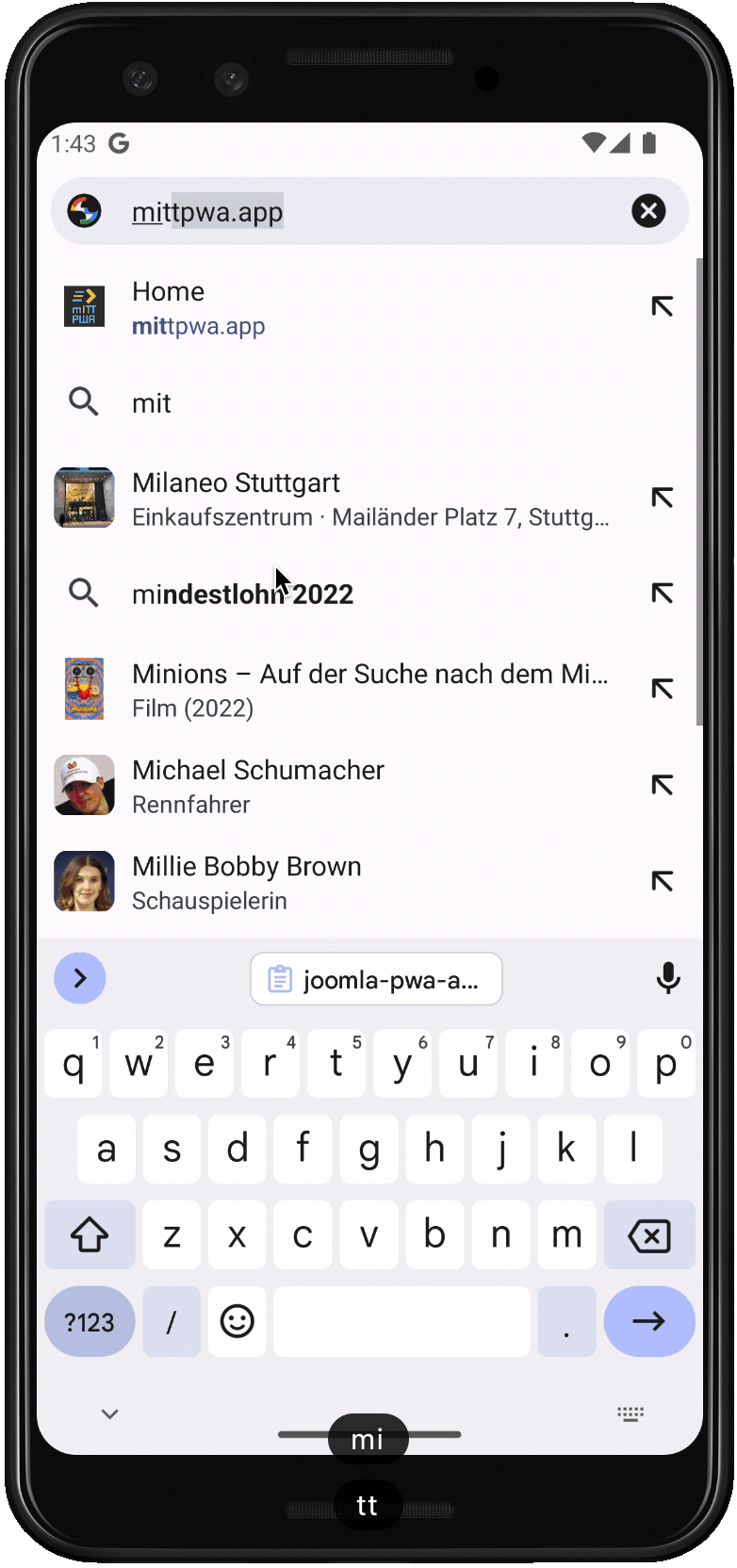
Transfer your Website to an App (Android App)
When an Android smartphone user visits the web page, the browser will prompt them with a notice asking if they want to add the web page to their start screen. After clicking, a new pop-up will appear, allowing them to add this Progressive Web App (PWA) to their device.
Alternatively, you can include a distinct "install button" on your website or mobile web app, which users can click to initiate the installation process for the Progressive Web App.
iOS Installation Banner
On iOS, automatic installation banners and button installation options are not available. However, a note banner is used as a solution to inform users about the possibility of installing the Progressive Web App (PWA). To install the PWA, users can simply add the website to their Home Screen. Additionally, if the app content cannot load quickly, a splash screen is displayed when opening the app.
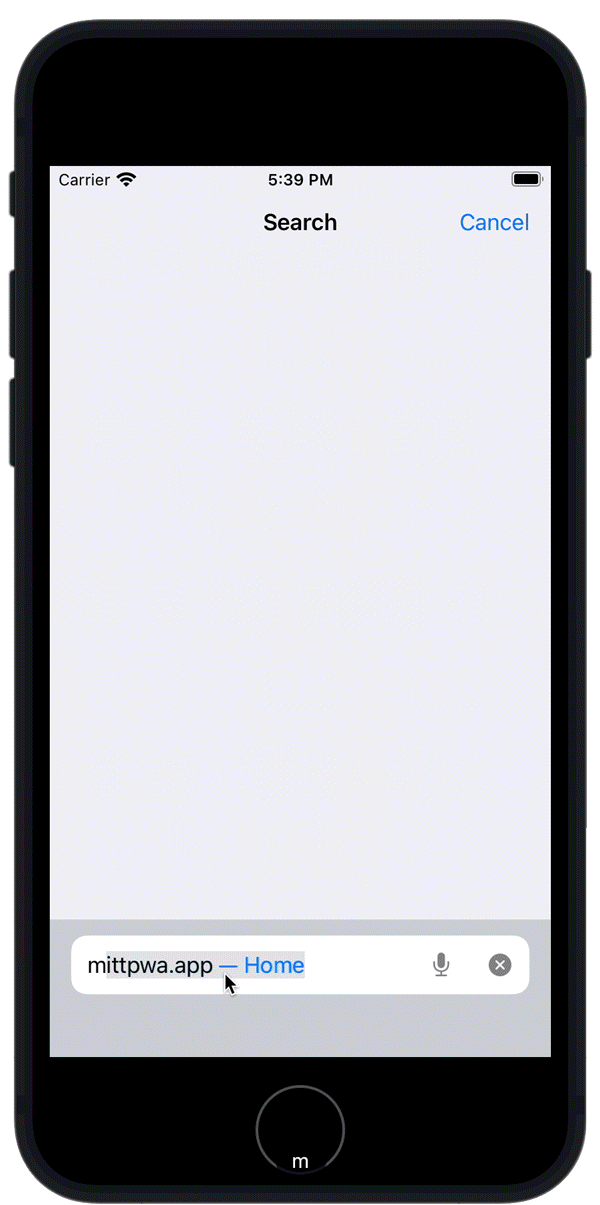
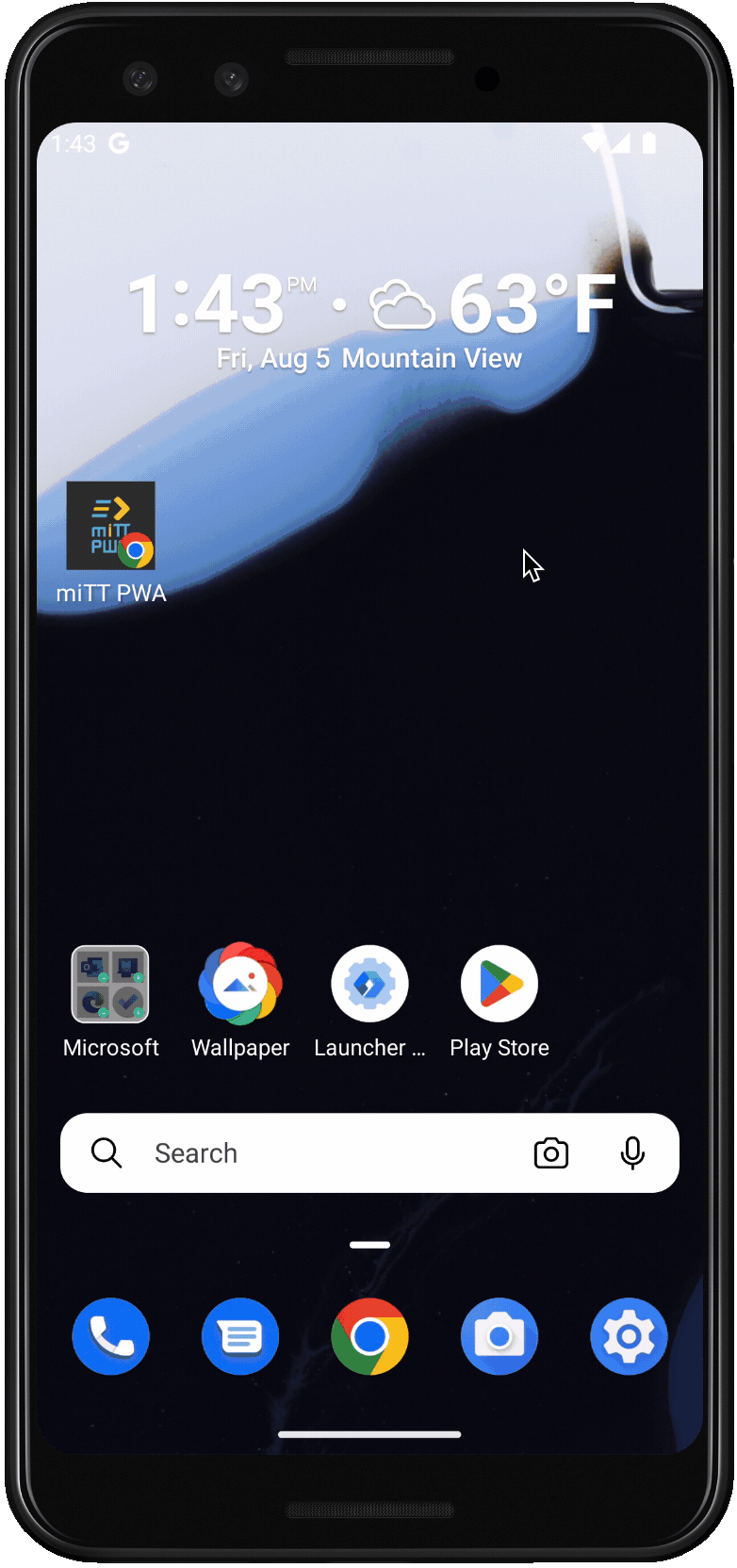
How to start the App (Progressvie Web App) on Android and iOS
To launch miTT PWA (Progressive Web App) on both Android and iOS, simply tap on the previously configured icon within the Plugin. Upon opening the app, you will be greeted with a splash screen that includes a customized logo and background, which can be configured using the plugin.
iOS PWA: Instant push notifications for your iPhone.
iOS support Push Notifications on since iOS 16.4. The user must first agree to receive push notifications. This is done by clicking on the "Allow" button in the pop-up window. The user can also change this setting at any time in the settings of the PWA (Progressive Web App).
